Documentation for Prowriters
Payment Gateway
In order to allow your customers to make payments online you need to obtain API Keys of your preffered payment gatway
Once you have the necessary credentials go to Manage > Settings > Payment Gateways. The form should look like the screenshot below. Enter the information carefully and hit the save button.
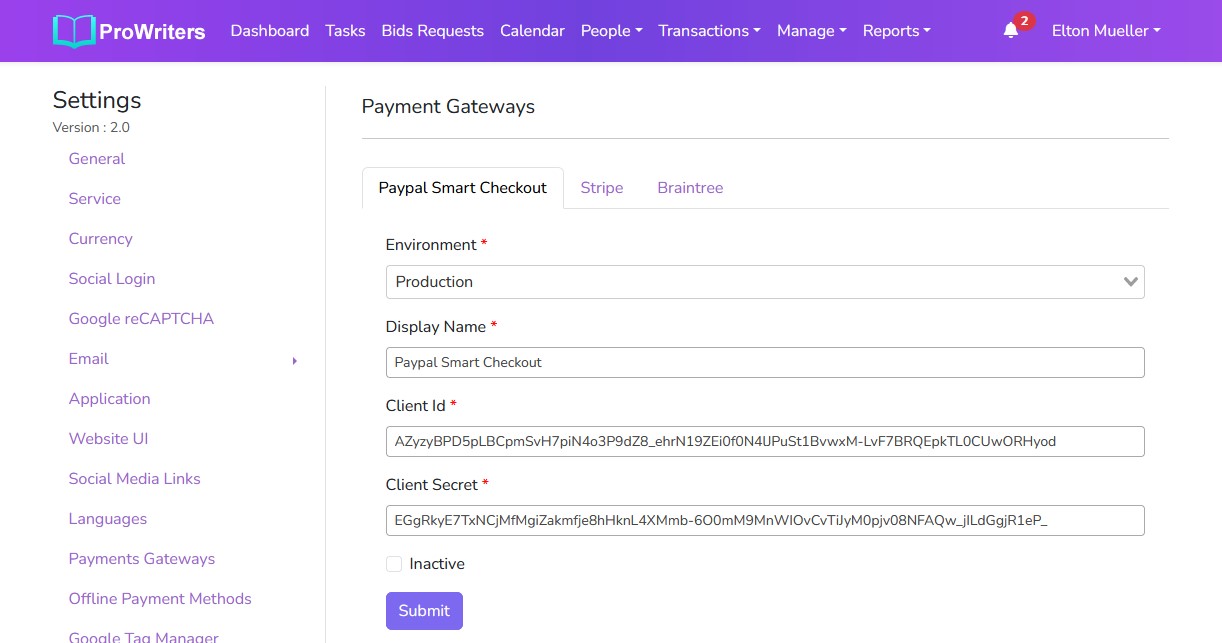
Braintree:
If you are using Braintree, and you want to accept Paypal payments, you will need to link your Paypal with Braintree account.
To learn how to link your paypal with braintree sandbox: Click here
To learn how to link your paypal with braintree for production: Click here