Documentation for Prowriters
Add new languages
To add a new language to the system, go to Manage > Settings > Languages and click on Add New button
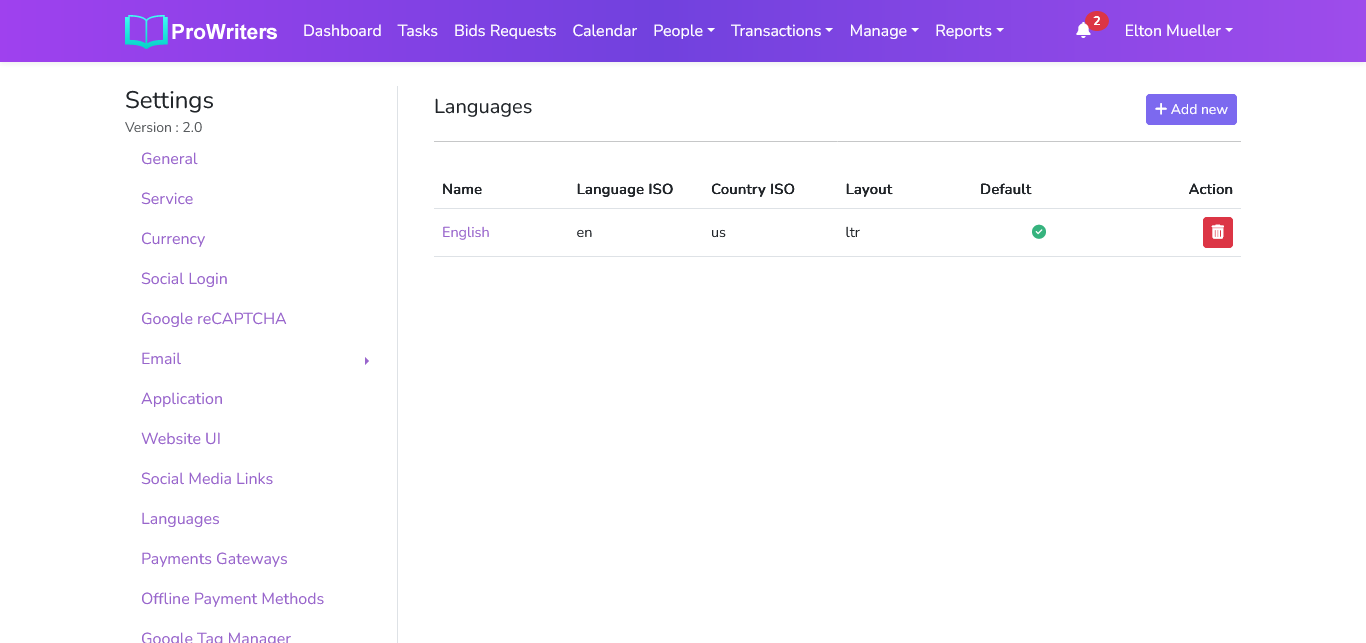
After adding a language the next step is to add the translations for all the texts in the system. To do that go to Manage > Settings > Website & Content > Translation
Click on Import Translation Keys
Translate the texts one by one and when it is complete, click on Apply Traslation button to see the results