Ready-made web applications for your business.
Host on your server, no monthly cost

Products
Explore the collection of powerful and innovative software products
Prowriters
Price: $50
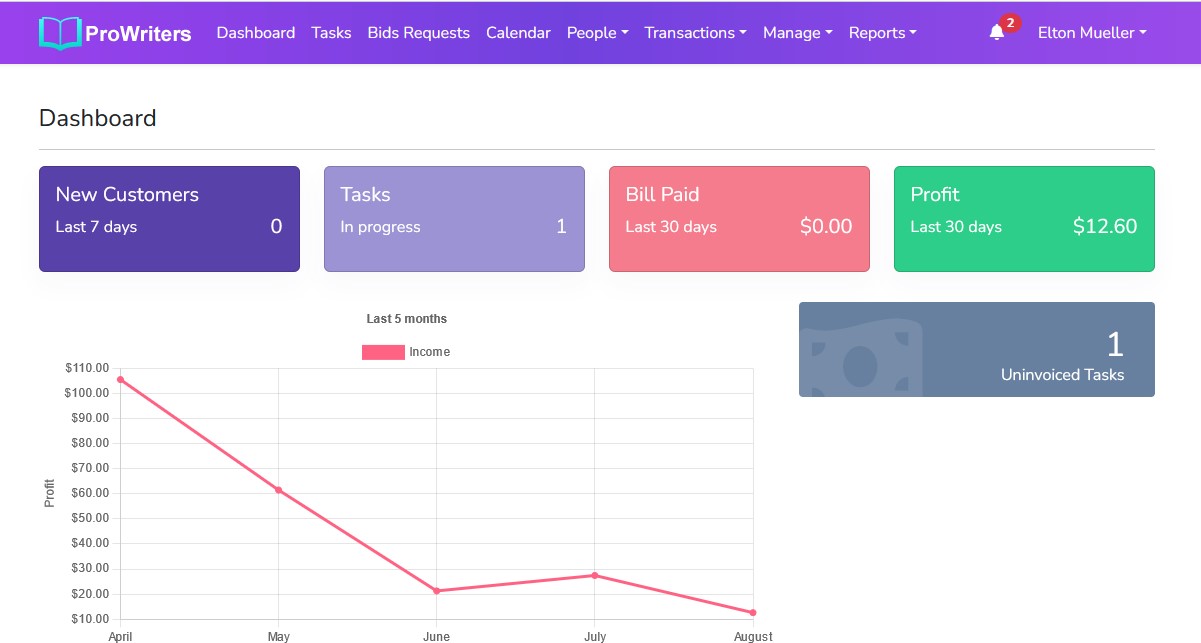
A Platform for selling writing services online.
CRM & Project Management
Price: $43
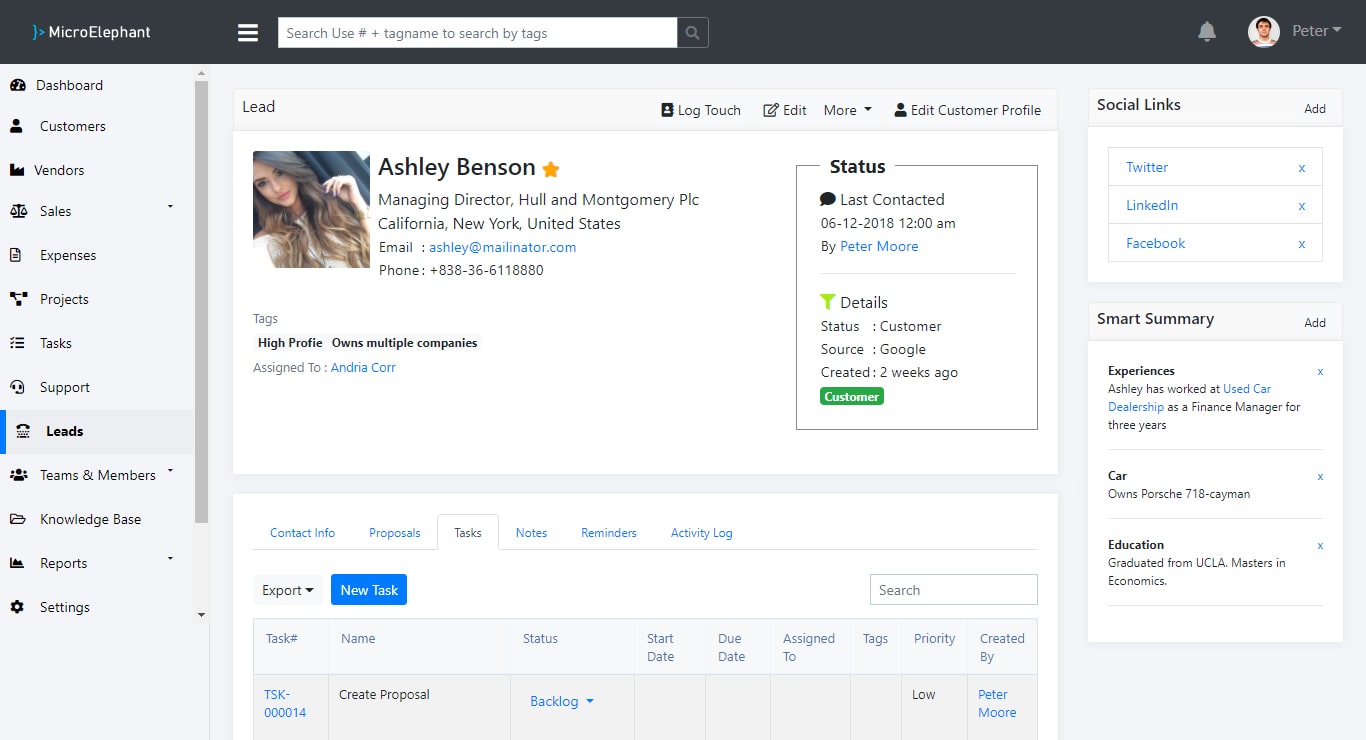
A CRM & Project Management Software
Testimonials
Posted on Envato marketplace

For: Design Quality
by : bawd, Product: ProwritersThis product easily wins FIVE STARS IN EVERY CATEGORY – code quality, customer support, features, and more!
For: Customer Support
by : gagandeeply, Product: CRM & Project ManagementNot only the product is awesome, support is even better. They are helping a lot with everything, and are also gonna add new features. Best of luck!
For: Feature Availability
by : yusufmh92, Product: CRM & Project ManagementThis CRM is amazing... everything is good and documented... I really like it... and the best thing about it is that this CRM is built on the newest version of Laravel and frontend frameworks! Please keep up the good work!
For: Code Quality
by : RocketCodex, Product: ProwritersI had already praised it before but I waited a few days to really test it and make my final evaluation. It really is the most amazing software I have ever been able to buy here at Codecanyon (and look, I’ve already bought a lot). Support is quick and the system is clean! Of course it is in the initial phase and there are still many details to improve but it is so incredible that I, with a few modifications that I made, already realized that there are thousands of possible uses and how I could live all this time without a tool like this? hahahaha Congratulations the team I am really impressed, I recommend it to everyone, you can buy without fear of being happy! Hugs from Rio de Janeiro, Brazil!
For: Flexibility
by : palashtd, Product: ProwritersThe script of Prowwriters is really awesome. It is perfect for starting a writing service online. Also, their customer support is really excellent. In the future, I hope the Author of the Prowriters script will release the latest version with more features. Thanks to the author for developing this awesome software.
Technology Skills


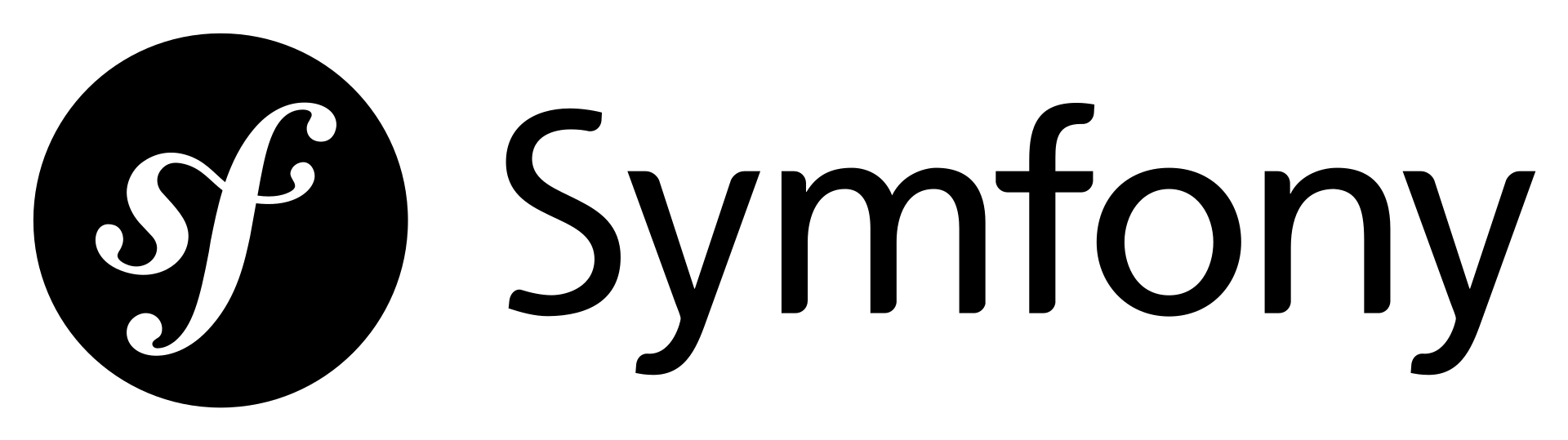



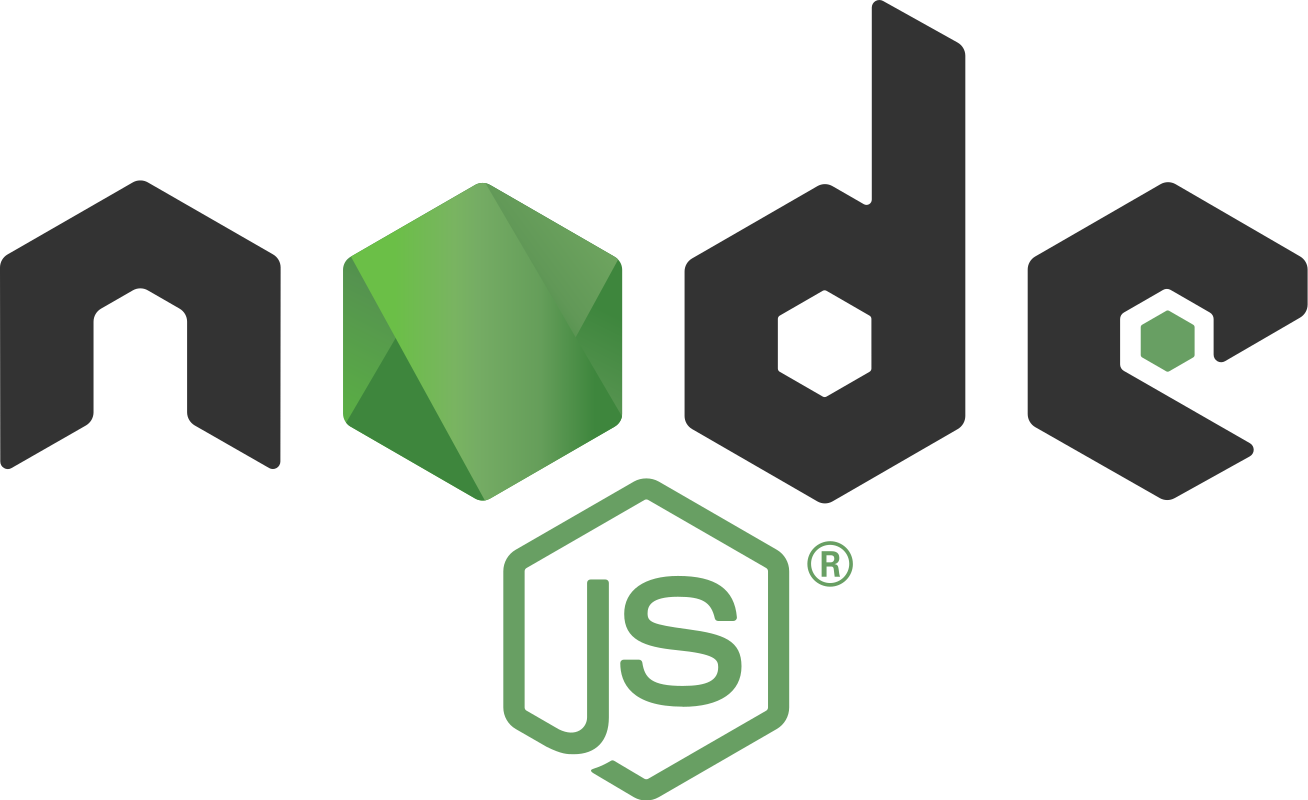
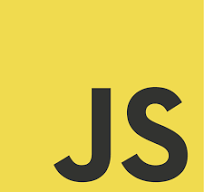

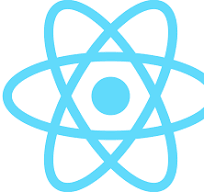

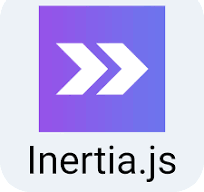

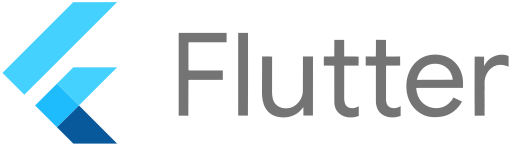






Need help?

Any Custom Idea?
Any awesome idea needs to turn into reality? or any customization needed?
Contact : support@microelephant.io
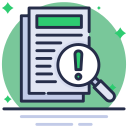
Facing Technical Issue?
Facing any technical dificulties with our products? Relax! We are here to assist you.
Contact : support@microelephant.io